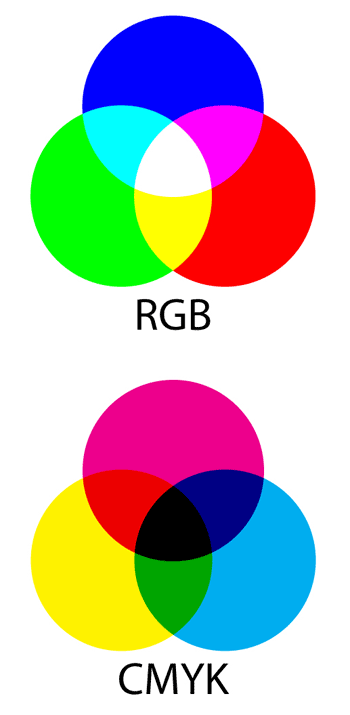RGB vs CMYK
If you’re not a professional designer and intend to print something you designed on your computer, it is essential to understand the difference between RGB and CMYK color modes and when you should or shouldn’t use them. Without that basic understanding, the chances are that what you see on your monitor will not be what comes out of your printer.
Let’s first look at the differences between RGB and CMYK. There are other color modes, too, but these two are – by far – the most prevalent. Fair warning – this can be a bit confusing.
RGB
RGB stands for the three primary colors – Red, Green, and Blue. Precise combinations of these three colors can be added to one another to create just about every other color. We refer to R, G & B as additive colors. For example, if you wanted to create a shade of yellow, you would combine predetermined amounts of green and red.
Here’s the confusing bit – the more these three colors balance each other out, the lighter the resulting color becomes. And when you combine all three RGB colors in equal amounts, you end up with the color white – the purest combination. Unlike CMYK, which we’ll look at in a moment, RGB colors tend to neutralize each other instead of build on each other.
RGB is the color mode usually associated with computer monitors, other displays, digital cameras, and scanners. RGB works the same way on both computer monitors and within your printer.
CMYK
CMYK works with four non-primary colors – Cyan, Magenta, Yellow, and Key (better known as black), rather than three primary colors. Each of these four colors is a complex combination of primary and other colors.
CMYK works in an entirely different way than RGB. Where RGB uses additive types of primary colors, CMYK uses subtractive colors. Since C, M, Y, and K are already complex colors, you’re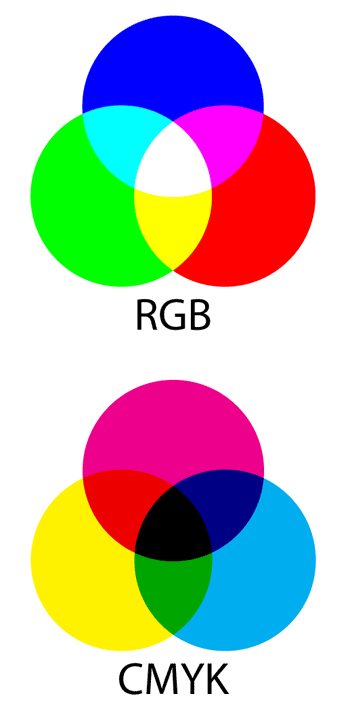 removing some of the complexity from them to obtain other colors. For example, if you add magenta to yellow, you’re subtracting the yellow from magenta. As the magenta loses its yellow component, you have a bright red color.
removing some of the complexity from them to obtain other colors. For example, if you add magenta to yellow, you’re subtracting the yellow from magenta. As the magenta loses its yellow component, you have a bright red color.
CMYK colors act like regular paint in that the more you add together, the darker the result will be. Technically, what is happening is that when more colors are involved, more light gets absorbed. If you add cyan, magenta, and yellow together, you will have a dark brown color. When you add the ‘key’ color – black – the total amount of color and light is removed from the image.
CMYK is used less often than RGB because many home printers can print using the full RGB spectrum. However, CMYK is often employed by professional printing companies because they can achieve exact color matches that, in some cases, might not be able to be performed with RGB.
When to Use Them
One of the most common printing mistakes arises from the misuse of color modes.
If you’re using Photoshop – to create your design, you will notice that it automatically defaults to the RGB color mode. Photoshop and most other bitmap image-editing applications get used for website design, image editing, and various other forms of media that usually end up on a computer screen. CMYK output is possible, but you will have to override the RGB setting manually. Other applications like Illustrator and InDesign get used for printed designs, start with CMYK as the default color space.
The printing method must match the output method, or you may not get the results you are looking foto achieve. If an RGB design gets printed with a CMYK printing process, the colors appear differently because the printer cannot comprehend the color combination instructions. It’s like speaking one language when your audience is expecting another. Although a design might look perfect when viewed on your computer monitor, there will be distinct differences in color between the on-screen and printed versions. If you’ve created your designs in the RGB color mode and intend to have them professionally printed, you must remember to convert the format to CMYK before sending it off.
The physics of color combination and light absorption are much more complicated than we’ve discussed here. Entire books about them have been written. However, for most people, the basic rule of thumb is to create and output your design in RGB color mode if it will only be used digitally (online). If you plan on printing your work, especially if you plan to have it professionally printed, you should create and output in CMYK color mode.
Return to the Tech Trends Newsletter